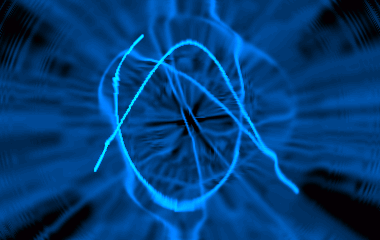2.4 KiB
Infinity
Music visualization plugin for Audacious, evacuated from NSA/Microsoft Github
Original infinity by dprotti
It generates beautiful light effects. Supports full-screen mode, mouse resizing, preferences saving and player control through keyboard.
Requirements
Audacious 3.10+, Glib 2.64+, SDL 2.0.10+
Install deps in Ubuntu
sudo apt-get -y install pkg-config audacious-dev libsdl2-dev libglib2.0-dev
Install from tarball
- Download
- tar xf infinity-plugin-{version}.tar.xz
- ./configure
- make
- sudo make install
Install from repo
- git clone https://gitgud.io/themusicgod1/evacuated-infinity-plugin
- ./autogen.sh
- make
- sudo make install
Run
Audacious -> View -> Visualizations -> Infinity
Enter / leave full-screen by pressing F11.
Playing Around
See how to add new effects or how to control the plugin with the keyboard.
Known Bugs
In Ubuntu over AMD64, try configure with
--prefix=/usr --libdir=/usr/lib/x86_64-linux-gnu
If you found a bug please report it at https://gitgud.io/themusicgod1/evacuated-infinity-plugin/issues.
Authors
- Julien Carme (c) 2000 Original author
- Duilio Protti (C) 2016 Current maintainer
- CBke (C) 2016 https://github.com/CBke Nice patches
- John Lightsey (C) 2004 john@nixnuts.net Portability fixes and GPL License compliance
- Jean Delvare (C) 2004 khali@linux-fr.org Some nice patches
- Will Tatam (C) 2004 wtatam@premierit.com Online source RPMs http://apt.premierithosting.com/FC2/i386/SRPMS.premierit/
- Haavard Kvaalen (C) 2000 havardk@xmms.org Converted original hand made Makefile to automake/autoconf/libtool
- Chris Lea (C) 2000 chrislea@luciddesign.com Made RPMs
- Mitja Horvat (C) 2000 Mitja.Horvat@hermes.si Misc optimisations
- jeff cliff (c) 2020 jeffrey.cliff@gmail.com maintainance/support outside of github
Contributions
Your feedback or help would be really appreciated. Send us your PRs!