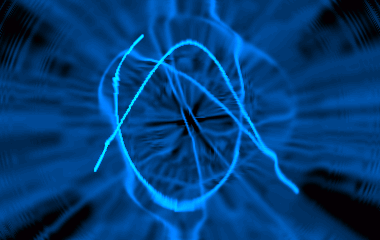|
|
||
|---|---|---|
| minidocs | ||
| src | ||
| .gitignore | ||
| AUTHORS | ||
| ChangeLog | ||
| HISTORY | ||
| LICENSE | ||
| Makefile.am | ||
| NEWS | ||
| PLANS | ||
| README | ||
| README.md | ||
| REPORT-BUGS | ||
| TODO | ||
| autogen.sh | ||
| configure.ac | ||
README.md
Infinity
Visualization plugin for Audacious music player.
It generates beautiful light effects. Supports full-screen mode, mouse resizing, preferences saving and player control through keyboard.
Requirements
Audacious >= 3.5, Glib >= 2.28, SDL >= 2
Install deps in Ubuntu
sudo apt -y install audacious-dev libsdl2-dev libglib2.0-dev
Install from tarball
- Download
- tar xf infinity-plugin-{version}.tar.xz
- ./configure
- make
- sudo make install
Install from repo
- git clone https://github.com/dprotti/infinity-plugin
- ./autogen.sh
- make
- sudo make install
Run
Audacious -> View -> Visualizations -> Infinity
Enter / leave full-screen by pressing Tab.
Playing Around
See how to add new effects or how to control the plugin with the keyboard.
Known Bugs
In Ubuntu systems over AMD64 architectures, try configure with
--prefix=/usr --libdir=/usr/lib/x86_64-linux-gnu
If you found a bug please report it at https://github.com/dprotti/infinity-plugin/issues.
Authors
- Julien Carme (c) 2000 Original author
- Duilio Protti (C) 2004 - Present : Current maintainer
- CBke (C) 2016 https://github.com/CBke Nice patches
- John Lightsey (C) 2004 john@nixnuts.net Portability fixes and GPL License compliance
- Jean Delvare (C) 2004 khali@linux-fr.org Some nice patches
- Will Tatam (C) 2004 wtatam@premierit.com Online source RPMs http://apt.premierithosting.com/FC2/i386/SRPMS.premierit/
- Haavard Kvaalen (C) 2000 havardk@xmms.org Converted original hand made Makefile to automake/autoconf/libtool
- Chris Lea (C) 2000 chrislea@luciddesign.com Made RPMs
- Mitja Horvat (C) 2000 Mitja.Horvat@hermes.si Misc optimisations
Old Versions
Releases older than 0.8.0beta1 can be found at Sourceforge: https://sourceforge.net/projects/infinity-plugin/
Contributions
Your help is welcome either coding, testing or building distro packages.